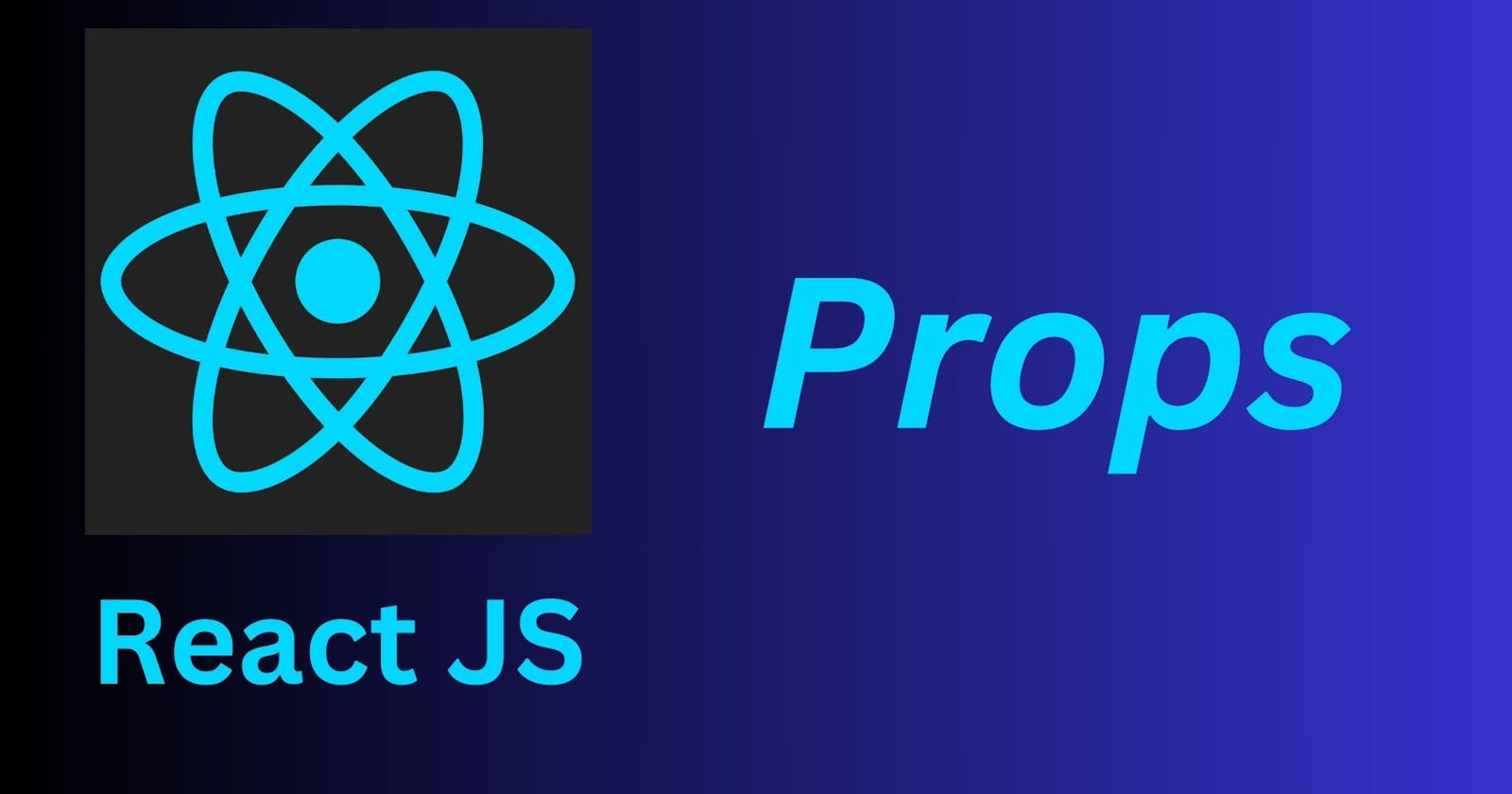What are Props?
Props (short for properties) are a way to pass data from a parent component to its child components in React.
Props are used to provide configuration or data to components and allow them to customize their behavior and content.
Props are read-only and cannot be modified by the child components.
Props are passed as attributes to components in JSX syntax, similar to HTML attributes.
They can be any type of data, such as strings, numbers, objects, or even functions.
Parent components can dynamically change the values of props and trigger re-rendering of child components with updated data.
Child components access props through this.props object (for class components) or function arguments (for functional components).
Props are a fundamental part of the uni-directional data flow in React, where data flows from parent components to child components.
Props help in creating reusable and modular components, as the same component can be rendered with different data by passing different props.
Components can also have default props, which are used when a prop value is not explicitly provided by the parent component.
Prop values can be validated and enforced using PropTypes or TypeScript for type checking.
In summary, props are a mechanism in React for passing data from parent components to child components. They enable component customization, allow data flow, and enhance component reusability and modularity.
Some Examples of Props
1] Props in Class Components
import React from 'react';
class ParentComponent extends React.Component {
render() {
const greeting = 'Hello';
const name = 'John';
return (
<ChildComponent greeting={greeting} name={name} />
);
}
}
class ChildComponent extends React.Component {
render() {
const { greeting, name } = this.props;
return (
<div>
<h2>{greeting}, {name}!</h2>
<p>Welcome to the world of props.</p>
</div>
);
}
}
2] Props in Functional Components
// Child component with default prop
function Greeting(props) {
return (
<div>
<h1>Hello, {props.name}!</h1>
</div>
);
}
// Setting default prop value if 'name' is not provided
Greeting.defaultProps = {
name: 'Guest',
};
// Parent component
function App() {
return (
<div>
<Greeting name="amey" />
</div>
);
}
3] Props passed as a string, number and boolean
import React from 'react';
// Functional component named 'UserCard' that uses various props
function UserCard(props) {
const { username, age, email, isAdmin } = props;
return (
<div className="user-card">
<h2>{username}</h2>
<p>Age: {age}</p>
<p>Email: {email}</p>
{isAdmin && <p>Admin User</p>}
</div>
);
}
// Parent component
function App() {
return (
<div>
{/* Passing different types of props to 'UserCard' */}
<UserCard username="Amey" age={40} email="amey@example.com" isAdmin={true} />
</div>
);
}
export default App;
In this example:
The UserCard functional component receives the following props:
username (string)
age (number)
email (string)
isAdmin (boolean)
Inside the UserCard component, it uses destructuring to access and display the values of these props in various parts of the component's JSX.
The isAdmin prop is used to conditionally render a "Admin User" message based on its boolean value.
In the App component, we pass different types of props to the UserCard component to display user information.
4] Props passed as Object and function
import React from 'react';
// Functional component named 'Task' that uses object and function props
function Task(props) {
const { taskInfo, onComplete } = props;
return (
<div className="task">
<h3>{taskInfo.title}</h3>
<p>{taskInfo.description}</p>
<button onClick={onComplete}>Complete</button>
</div>
);
}
// Parent component
function App() {
// Define an object representing a task
const taskObject = {
title: 'Finish Homework',
description: 'Complete all math problems and submit by 5 PM.',
};
// Define a function to handle task completion
const handleCompleteTask = () => {
alert('Task completed!');
};
return (
<div>
{/* Passing an object and a function as props to 'Task' */}
<Task taskInfo={taskObject} onComplete={handleCompleteTask} />
</div>
);
}
export default App;
In this updated example:
The Task functional component receives two props:
taskInfo (an object representing task information)
onComplete (a function to handle task completion)
Inside the Task component, it uses destructuring to access the taskInfo object and the onComplete function from the props and displays them accordingly.
When the "Complete" button is clicked, the onComplete function is called to show an alert message.
In the App component, we define an object taskObject representing task information and a function handleCompleteTask to handle task completion. We then pass these as props to the Task component.
Passing Data Between Components
You can only send props along the family tree in React. Only the children can receive information from a parent. Children are not allowed to pass objects up to their parents. This is React's example of a one-way data flow.
Unless you use a separate state manager like Redux, it will always transmit props down the component hierarchy.
1] Direct Props Passing [ Passing Data from Parent to Child Component]:
This is the most straightforward way to pass data from a parent component to a child component.
The parent component includes the data as a prop when rendering the child component.
Example (Functional Component):
// ParentComponent.js
import ChildComponent from './ChildComponent';
function ParentComponent() {
const data = "Hello from Parent";
return <ChildComponent data={data} />;
}
// ChildComponent.js
function ChildComponent(props) {
return <div>{props.data}</div>;
}
2] Passing Callback Functions [ Passing Data from Child to Parent Component]:
You can pass functions as props to child components to allow child components to send data back to the parent component.
This is commonly used for handling events in child components.
// ParentComponent.js
import ChildComponent from './ChildComponent';
function ParentComponent() {
const handleChildData = (childData) => {
// Handle the data received from the child
};
return <ChildComponent onData={handleChildData} />;
}
// ChildComponent.js
function ChildComponent(props) {
const sendDataToParent = () => {
const data = "Data from Child";
props.onData(data);
};
return (
<div>
<button onClick={sendDataToParent}>Send Data</button>
</div>
);
}
3] Props Drilling
Props drilling refers to the process of passing props down multiple levels of components in a React component tree. This can become cumbersome and difficult to manage as the number of components increases.
What is Props Drilling?
Props drilling occurs when a component needs to pass data to a child component that is not an immediate descendant. For example:
A
Grandparentcomponent needs to pass data to aGrandchildcomponentBut the data needs to pass through an intermediate
Parentcomponent
This requires passing the props from:
GrandparenttoParentThen from
ParenttoGrandchild
As the number of components increase, this can lead to "prop hell" with a long chain of props being passed down.
Additionally, props drilling can make code more brittle and harder to maintain. If a new component is added in the middle, all subsequent components need to be updated to pass the new prop.
Example
import React from 'react';
function GrandparentComponent() {
const message = "Hello from Grandparent";
return (
<div>
<h1>Grandparent Component</h1>
<ParentComponent message={message} />
</div>
);
}
function ParentComponent(props) {
return (
<div>
<h2>Parent Component</h2>
<ChildComponent message={props.message} />
</div>
);
}
function ChildComponent(props) {
return (
<div>
<h3>Child Component</h3>
<p>{props.message}</p>
</div>
);
}
function App() {
return (
<div>
<GrandparentComponent />
</div>
);
}
export default App;
In this example:
GrandparentComponentpasses themessageprop down toParentComponent.ParentComponentreceives themessageprop and then passes it down toChildComponent.Finally,
ChildComponentdisplays themessageprop.
This is a simple demonstration of props drilling, where data is passed through multiple levels of nested components by forwarding the props down the component hierarchy.
Disadvantages of Prop Drilling
Complexity: As your component tree grows deeper, the number of props that need to be passed down can increase significantly. This can make your code more complex and harder to manage.
Maintenance: When you make changes to the structure of your components or the props they need, you may have to update props in multiple places throughout your application. This can be error-prone and increase the likelihood of bugs.
Debugging Difficulty: When issues arise in your application, tracking down problems related to props drilling can be challenging. It may not be immediately clear which component in the hierarchy is causing the problem.
Performance: Passing props down through many levels of components can have a minor impact on performance, as each component in the hierarchy has to process and pass along these props.
Decreased Reusability: Components that are deeply nested and heavily reliant on specific props can become less reusable. They are tightly coupled to the structure of their parent components, making it harder to reuse them in other parts of your application.
Inversion of Control: Props drilling can sometimes lead to an inversion of control, where child components rely on parents to provide them with necessary data. This can make your components less self-contained and harder to reason about.
How to Avoid Props Drilling
Some techniques to simplify props drilling include:
1. Context API
The Context API allows passing data down the component tree without props. It provides a way to share data between components without manually passing props at every level.
2. Redux
Redux is a state management library that provides a centralized store. Components can access data directly from the store, eliminating the need for props drilling.
3. Higher Order Components (HOCs)
HOCs can inject props into components at any level, reducing the need for manual props passing. They promote code reusability and readability.
4. Render Props
A component with a render prop passes a function as a prop. The child component calls that function to access the data it needs.
In summary, props drilling can become complex and difficult to manage, especially in large apps. Techniques like Context API, Redux, HOCs and Render Props can help simplify the data flow and avoid prop drilling hell.